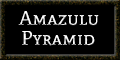Walkthrough
The sixth Wizardry game is composed of nine larger areas, with the Castle at the center of it all.

Ending 1 - Cosmic Forge Ending:
Take the Pen when you reach the cosmic forge.
As you reach for the pen, a mysterious being will arrive to snatch the pen, and you along with it.
What happens to your party and who snatched you from your prise will be explained in the sequel.
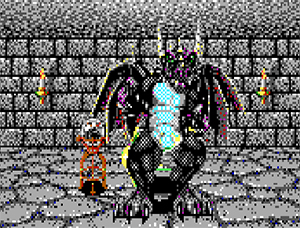
Ending 2 - Bela Ending:
Drop the cross before reaching Rebecca in the Hall of the Dead. Do NOT take the Pen. Speak with Bela and agree to go with him.
Bela will guide you to his ship, which is fueled by crude propulsion methods. Your journey will be long and challenging, with a hunt like no other.
Once you board the ship, your journey and chase will continue in the sequel. This will result in a very difficult beginning.

Ending 3 Ship Ending
Wear the Silver cross when reaching Rebecca in the Hall of the Dead, defeat the Bane King,
defeat Bela. Do NOT take the Cosmic Forge.
Despite your better judgement, you jump into the ship. With no direction or where to go or what you are doing, you venture into the stars.
Once you board the ship, the outcome of your party will be revealed in the sequel.
Preparing for Save Transfer
Regardless of the ending you chose, you will be released into the Forest with the East Exit key to return to the Castle. Use this time to build your party and set the equipment for each person. Only certain items and spells will be imported into the next game, so just jumping right into the game can without changing equipment can make the beginning a nightmare.
Also, only some items will be transferred to the next game. The following items will transfer regardless of whether they are equipped or not.
The other items will only transfer if equipped, but only one will survive. If you have more than one of these items, it will be selected randomly. Many of these high-tier items are altered in Wizardry 7, so equip your favourite weapon and wear standard armour.
Gold will not transfer, so after you sell your high-level items, buy as many potions as you can.
Importing your game into Wizardry 7
Once you're fully prepared for the next game, save and quit one last time. You will need to copy your save file to Wizardry 7, which isn't as simple as it sounds for some reason.
- Locate the install folder for Wizardry 6. The SAVEGAME.DBS file will be found in the BANE folder. Steam and GOG both have a quick menu option to locate the game folder.
- Rename the file from SAVEGAME.DBS to SAVEGAME.BCF.
- Locate the install folder for Wizardry 7. Typcially, it can be found in a folder named DSAVANT. Steam and GOG both have a quick menu option to locate the game folder.
- Copy the SAVEGAME.BCF to the Wizardry 7 folder.
- Open Wizardry 7 and choose IMPORT (BANE).
- Leave the path alone as it recoginizes the current open location as C:\DSAVANT.
(If somehow running this from DOS, choose your install folder.) - Just press Load to begin the game.